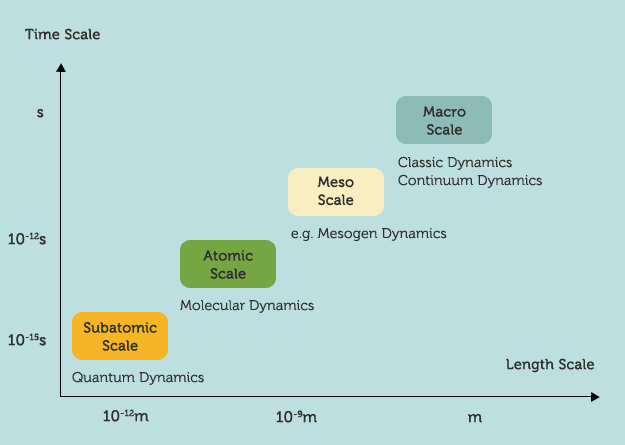There are many concepts in biochemistry that are not as simple as they appear to be. These are things that tend to confuse you if you mull over them. Over the years, I have found
osmosis such a thing. Another such thing is
hydrophobicity. (As a physicist, I love these puzzles!)
 |
| Figure 1: More "polar" solvent on the right. |
In our NSF-funded
Constructive Chemistry project with Bowling Green State University,
Prof. Andrew Torelli and I have identified that the hydrophobic effect may be one of the concepts that would benefit the most from a
constructionism approach, which requires students to think more deeply as they must construct a sequence of simulations that explain the origin of this elusive effect. Most students can tell you that hydrophobicity is "water-hating" as their textbooks simply have so written. But this layman's term itself is not accurate and might lend itself to a misconception as if there existed some kind of repulsive force between a solute molecule and the solvent molecules that makes them "hate" each other. An explanation of the hydrophobic effect involves quite a few fundamental concepts such as intermolecular potential and entropy that are cornerstones of chemistry. We would like to see if students can develop a deeper and more coherent understanding while challenged to use these concepts to create an explanatory simulation using
our Molecular Workbench software.
Andrew and I spent a couple of weeks doing research and designing simulations to figure out how to make such a complex modeling challenge realistic for his biochemistry students to do. This blog post summarizes our initial findings.
 |
| Figure 2. The radii of gyration of the two polymers. |
First we decided that we would like to set this challenge on the stage of
protein folding. There are few problems in biochemistry that are more fundamental than protein folding. So this would be a good brain teaser that could stimulate student interest. But protein folding is such a complex problem. So we would like to start with a simple 2D polymer that is made of identical monomers. This polymer is just a chain of Lennard-Jones particles linked by elastic bonds. The repulsion core of the Lennard-Jones potential models the excluded volume of each monomer and the elastic bonds link them together as a chain. There is no force that maintains the angles of the chain. So the particles can rotate freely. This model is very rough, but it is already an order of magnitude better than the
ideal chain, which assumes a polymer as a random walk and neglects any kind of interactions among monomers.
 |
| Figure 3. Identical solvents (weakly polar). |
Next we need a
solvent model. For simplicity, each solvent molecule is represented by a
Lennard-Jones particle. Again, this is a very rough model for water as solvent as it neglects the angular dependence of hydrogen bonds among water molecules. A better 2D model for water is the
Mercedes-Benz model, so called because its three-arm model for hydrogen bonding resembles the Mercedes-Benz logo. We will probably include this hydrogen bonding model in our simulation engine in the future, but for now, the angular effect may be secondary for the purpose of this modeling project.
As with themselves, the polymer and solvent molecules interact with each other through a Lennard-Jones potential. Now, the question is: Are these interactions we have in hands sufficient to model the hydrophobic effect? In other words, can the nature of hydrophobicity be explained by using this simple picture of interactions? Would
Occam's razor be good in this case? I feel that this is a crucial key to our Constructive Chemistry project: If a knowledge system can be reduced to only a handful of rules students can learn, master, and apply in a short time without being too frustrated, the chance of succeeding in guiding them towards learning through construction-based inquiry and discovery would be much higher. Think about all those successful products out there: LEGO,
Minecraft,
Algodoo, and so on. Many of them share a striking similarity: They are all based on a set of simple building blocks and rules that even young children can quickly learn and use to construct meaningful objects. Yet, from the simplicity rises extremely complex systems and phenomena. We want to learn from their tremendous successes and invent the overdue equivalents for chemistry and biology. The Constructive Chemistry project should pave the road for that vision.
 |
| Figure 4. Identical solvents (strongly polar). |
Back to modeling the hydrophobic effect: Does our simple-minded model work? To answer this question, we must be able to investigate the effect of each factor. To do so, we set up two compartments separated by a barrier in the middle. Then we put a 24-bead polymer chain into one of them and then copy it to another. In order for them not to move to the edges or corners of the simulation box (if they stay near the edges then they are not fully solvated), we pin their centers down using an elastic constraint. Next we will put different types of solvent particles into the two compartments. We also use some scripts to keep the temperatures on both sides identical all the time and export the
radii of gyration of the two polymers to a graph. The radius of gyration of a polymer approximately describes its dimension.
By keeping everything else but one factor identical in the two compartments, we can investigate exactly what is responsible for the hydrophobic effect for the polymers (or its relative importance). Our hypothesis at this point is that the hydrophobic effect would be more pronounced if the solvent-solvent interaction is stronger. To test this, we set the Lennard-Jones attraction between solvent B (right) particles to be three times stronger than that between solvent A particles, while keeping everything else such as mass and size exactly the same. Figure 1 shows a series of snapshots taken from a nanosecond-long simulation (this model has 550 particles in total, but on my Lenovo X230 tablet it runs speedily). The results show that the polymer on the right folds into a
hairpin-like conformation with its two freely-moving terminals pointing outwards from the solvent, suggesting that it attempts to leave the solvent (but cannot because it is pinned down). And this conformation and location last for a long time (in fact most of the time during the simulated nanosecond). In comparison, the polymer on the left has no stable conformation or location -- it is randomly stretched in the solvent most of the time and does not prefer any specific location. I think this is the evidence for the hydrophobic effect in two senses: 1) The polymer attempts to separate from the solvent; and 2) the polymer curls up to make room for more contacts among the solvent particles (this is related to the so-called
hydrophobic collapse in the study of protein folding). The second can be further visualized by comparing the radii of gyration (Figure 2), which consistently differ by 2-3 angstroms.
Note that we did not introduce any special interaction between the polymers and the solvent particles of either type. The interaction between the polymer with a solvent particle is exactly the same in both compartments. The only difference is the solvent-solvent interaction. The difference in the simulation results for the two polymers is all because it is energetically more favorable for the solvent particles in the right compartment to stay closer. After numerous collisions (this is sometimes called entropy-driven), the hairpin conformation emerges as the winner for the polymer on the right.
 |
| Figure 5: Higher temperatures. |
To make sure that there is no mistake, we ran another simulation in which the two solvents were set to be identically weak-polar. Figure 3 shows that there was no clear formation of a stable conformation for either polymer in a nanosecond-long simulation. Neither polymer curled up.
Next we set the two solvents to be identically strong-polar. Figure 4 shows that the two polymers both ended up in a hairpin conformation in a nanosecond-long simulation.
Another test is to raise the temperature but keep the solvent-solvent interaction in the right compartment three times stronger than that in the left compartment. Can the polymer on the right keep its hairpin conformation when heated? Negative, as shown in Figure 5. This actually is related to
denaturation, a process in which a protein loses its stable conformation due to heat (or other external stimuli).
These simulations suggest that our simple-minded model might be able to explain the hydrophobic effect and allow students to explore a variety of variables and concepts that are of fundamental importance in biochemistry. Our next steps are to transfer the modeling work we have done to something students can also do. To accomplish this goal, we will have to figure out how to scaffold the modeling steps to provide some guidance.