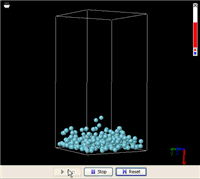ndows, and a door, as shown by the image below (if you have learned the basics). While the learning curve may take a little while to overcome--not because the program does a poor job but because the task of creating 3D objects is inherently difficult, the program still provides tremendous opportunities for education.
ndows, and a door, as shown by the image below (if you have learned the basics). While the learning curve may take a little while to overcome--not because the program does a poor job but because the task of creating 3D objects is inherently difficult, the program still provides tremendous opportunities for education.If you are a teacher, you may have used it in your classroom, or seen someone using it to engage students to design things like a house. These activities are just wonderful as students really love designing their own homes or schools. SketchUp provides them a simple platform to do exactly that.
Now, the question is that what students learn from designing their dream houses. The obvious answer is that they learn solid geometry, without which one cannot really design any 3D structures.
Solid geometry isn't an easy subject and being able to reason in three dimensions is an important skill to have. All these things are very good, but what about teaching other topics in science and engineering?
As many students use SketchUp to design buildings, those who have a mindset of energy efficiency may come up with some green designs, for instance, some neat passive heating or cooling architecture. After they draw their structures, they would like to evaluate if their designs are really green. This goes beyond what SketchUp can do, because it doesn't deal with heat and mass transfer for the created structures.
There has been a plug-in to SketchUp called OpenStudio, which was developed by the Department of Energy to integrate SketchUp with their EnergyPlus software. EnergyPlus is a program written in Fortran that was created for architects to evaluate thermal performance of buildings they design.
OpenStudio, however, doesn't quite do the job one would like to get done (judged from a demo video). The image below, taken from Wikipedia, is what we have in our min
 d that we would like to see. The image is a thermogram of a passive house in the background of traditional houses, taken by an infrared camera.
d that we would like to see. The image is a thermogram of a passive house in the background of traditional houses, taken by an infrared camera.Wouldn't it be great if students can design a building and then do some thermal physical analysis using some kind of virtual thermography? This ability will truly extend what students can do with a geometric design tool such as SketchUp. By giving the power of physics-based simulation to the design tool, it will be transformed into a useful experimental tool that allows students to learn the scientific and engineering principles behind energy efficiency.
This is exactly what we set out to do since October 1, 2009, thanks to the generous funding by the US National Science Foundation.
Heat transfer calculations aren't new things to engineers. There have been plenty of commercial software that have been developed to simulate heat transfer. But many of them do not meet our criteria for creating an interactive learning environment. Unlike an industrial application with which engineers can take their time and make all kinds of valid assumptions, there isn't much flexibility for an educational program.
First, students cannot wait. The calculations must be done relatively quickly. Anything that takes a long time to compute kills interactivity.
Second, again required by interactivity, transient heat transfer is a must-do, leaving us no steady state to retreat to. An interactive learning environment requires that the user can intervene at any time when he or she would like to see the causality. There is simply no such thing as a steady state when the user is interacting with a simulation as user's action is totally unpredictable.
Third, the simulation must render a convincing visualization that shows what happen to the heat inside and outside a house. All things must be considered so as to support as many explorations as possible. This requirement is at odd with the first one, as it will load the engine with all kinds of calculations that may slow each other down.
So how do we model the heat transfer of a house? In a model of building, there are two different kinds of things: solid structures and air. The major difference between the heat transfer in them is that there is only conduction in a solid structure but there are both conduction and convection in the air because air is a fluid.
Mathematically, what we have boils down to two fundamental equations: the heat equation and the Navier-Stokes equation. The heat equation models conduction and the Navier-Stokes equation models convection. These two equations are coupled to simulate the heat transfer in the air. For the heat transfer in a solid structure, only the heat equation is needed. A convective boundary condition is applied to the edge of the border to model the effect of heating or cooling through the flow of air over the surface of the structure.
That is pretty much all the computational physics involved in modeling the thermal performance of a house. We leave out radiation, but it should not be hard to add it to the boundary conditions.